Table of Contents
Discover the future of Files Over Miles with Browser-to-Browser File Sharing. Swift, secure, and global, revolutionizing the way we transfer information. Explore advantages and implementation steps.
In the dynamic realm of digital communication, the need for efficient file sharing has become more crucial than ever. As businesses expand globally, individuals collaborate remotely, and data sizes grow exponentially, traditional Files Over Miles transfer methods are proving to be increasingly inadequate. In this article, we explore the revolutionary concept of Browser-to-Browser File Sharing—a cutting-edge solution that transcends geographical barriers and transforms the way we exchange information.
What is Files Over Miles?
In 2009, Bartosz Biskupski introduced Files Over Miles, a pioneering browser-to-browser file-sharing service enabling direct file transfers between web browsers. Recognized for its swift transfer capabilities, robust encryption, and support for large files, the platform encountered obstacles tied to its reliance on Flash 10.
This dependence restricted the maximum file size to the available RAM on users’ computers. With the obsolescence of Flash, the platform confronted inevitable challenges, leading to its discontinuation. Subsequently, a range of alternatives emerged, such as WeTransfer, Send Anywhere, SendGB.com, Megadisk, Dropbox Transfer, and MailBigFile. These alternatives boast enhanced security features, accelerated transfer speeds, and increased storage space, ensuring reliable and secure file transfer services.
Understanding Browser-to-Browser File Sharing
Breaking Down the Basics
At the core of this innovative approach lies the idea of direct peer-to-peer file sharing through web browsers. Unlike traditional methods that involve intermediary servers, Browser-to-Browser File Sharing establishes a direct connection between users, eliminating the need for cumbersome third-party interventions. This not only accelerates the file-sharing process but also enhances security by reducing potential vulnerabilities associated with centralized servers.
The Technology Behind It
To delve into the intricacies, it’s crucial to understand the technologies empowering Browser to Browser File Sharing. WebRTC (Web Real-Time Communication), a free, open-source project, plays a pivotal role in enabling real-time communication within web browsers. Its ability to facilitate secure peer-to-peer data transfer makes it an ideal choice for modern file-sharing solutions.
Read Also: best laptop for music production
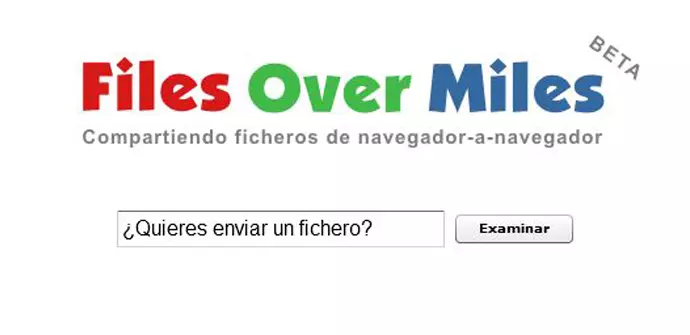
Unraveling the Advantages
Speed and Efficiency
Traditional file transfer methods often suffer from speed constraints, especially when dealing with Files Over Miles. Browser-to-Browser File Sharing, however, capitalizes on direct connections, resulting in significantly faster transfer speeds. This is a game-changer for businesses that prioritize time-sensitive tasks and large-scale data exchanges.
Enhanced Security Measures
In an era dominated by cyber threats, security is a paramount issue. Browser-to-Browser File Sharing adopts a decentralized approach, lowering the hazard of data breaches associated with centralized servers. End-to-end encryption ensures that documents stay confidential for the duration of the switch technique, supplying users with peace of thoughts.
Geographical Independence
One of the most compelling advantages of Browser-to-Browser File Sharing is its ability to transcend geographical boundaries. Traditional methods often struggle with long distances, leading to latency issues. With this innovative solution, users can seamlessly share files regardless of their physical location, fostering global collaboration.
Implementing Browser-to-Browser File Sharing
Compatibility and Ease of Use
Adopting new technologies must now not come at the value of complexity. Browser-to-Browser File Sharing excels in its consumer-friendly interface and large compatibility across diverse internet browsers. Whether you’re using Chrome, Firefox, or Safari, the seamless integration ensures a hassle-unfastened experience for customers of all technical backgrounds.
Steps to Get Started
Implementing Browser-to-Browser File Sharing is a straightforward process. Users simply initiate the sharing process from their web browsers, generate a secure link, and share it with the intended recipient. The recipient can then access the shared file directly through their browser, streamlining the entire experience.
Overcoming Challenges and Future Prospects
Addressing Connectivity Issues
While Browser-to-Browser File Sharing boasts many merits, occasional connectivity issues may arise. We recommend users ensure a stable internet connection for optimal performance. Additionally, staying updated with the latest browser versions and WebRTC implementations can mitigate potential compatibility challenges.
Future Innovations
As technology evolves, so does Browser-to-Browser File Sharing. We anticipate future enhancements, including improved scalability, augmented features, and even tighter security measures. Keeping abreast of these developments will empower users to harness the full potential of this transformative file-sharing solution.
The Final Line
Browser-to-Browser File Sharing represents a paradigm shift in the way we Files Over Miles. Its speed, security, and global accessibility make it an unparalleled solution for modern communication needs. By embracing this innovative technology, we pave the way for a future where distance is no longer a barrier to seamless and secure file sharing.
People Also Ask
What is the fastest way to share large files?
The fastest way to share large files is through cloud-based services like Google Drive or Dropbox, which offer efficient and quick file transfers.
Where can I send large files?
Large files can be sent through email using file-sharing services like WeTransfer or uploaded to cloud storage platforms such as OneDrive or Box.
How can I send files over 2GB?
To send files over 2GB, utilize file-sharing services such as WeTransfer, Google Drive, or Dropbox, allowing seamless transmission of larger files.
How can I send files up to 100GB free?
For free file transfers up to 100GB, opt for cloud storage options like Google Drive, OneDrive, or iCloud, ensuring secure and accessible sharing.




